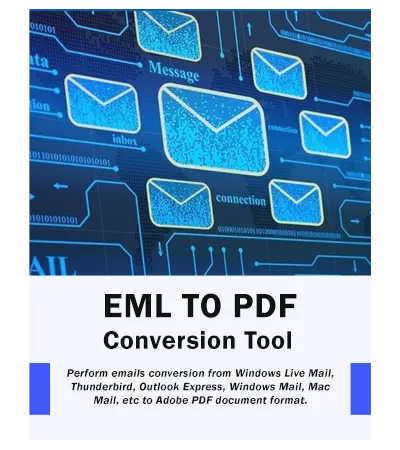EML to PDF Batch Converter Features
Read Software Features and Benefits with Complete Details
Bulk Convert EML Files to PDF
Unlike online EML to PDF Converter, this software supports batch EML files to PDF conversion. This offline software works without an internet connection, so it also provides the fastest speed while saving EML files to PDF documents. Our respective clients can use it to export unlimited EML files to PDF.
Export EML to PDF with Attachments
EML to PDF batch converter is authorized to convert embedded attachments from EML files to PDF automatically. Even, if you want to convert attachments as PDF pages then please enable the 'Convert Attachments as PDF' option. You can utilize this feature in the pro edition of this software.
Two Ways for Adding EML Files
This utility comes with two inbuilt options that allow to add EML files in the software panel for conversion. Click the 'Select Files' button and select multiple EML files in the software GUI. Click the 'Select Folders' button and choose a whole folder with various EML files and sub-folders.
Selectively Convert EML to PDF
Once you add EML files in the software window for conversion, the software previews them in the file explorer view. Hence, our respective clients can check or uncheck only specific emails for conversion. This feature is effective if you add some unnecessary files to the software.
Create Non-Searchable PDF Files
Sometimes users want to convert EML to non-searchable PDFs due to security reasons. If you are one of them then enable 'Black and White' mode which allows you to create non-searchable PDFs in black and white mode. Various professionals demand this feature, so we have added it.
Exclude Meta Header Accordingly
EML to PDF Software maintains complete meta header information while EML to PDF conversion. But if someone wants to change EML files to PDF without a header then enable the 'Exclude Meta Header' option. You can exclude required information separately like From, To, CC, BCC, Subject, and Date.
Browse Specific Destination Path
You can set a specific destination path according to your preferences. The software automatically selects 'Desktop' as the default destination path. If you want to change it, then press the 'Browse' icon to set a preferred destination location. It also offers a separate option to save converted messages in the same source folder.
Multiple File Renaming Options
Business professionals have a desire to rename resultant PDFs according to their choice. Hence, in the updated version, our developers have added 10+ unique file naming options. You can utilize these options in different combinations of Subject, Date, Time, Month, Year, Sender, Receiver, Subject, Original Name, and Incremental Numbering.
Inbuilt Print Document Option
Various users change EML to PDF for printing requirements, hence, in this latest version, we have added a direct option to print your emails. You need to check the 'Print Document' option for creating physical hard copies of your EML files.
Compatible with All EML Files
EML to PDF Converter supports EML files of Thunderbird, Apple Mail, Windows Live Mail, eM Client, Mailbird, Opera Mail, Evolution, Pegasus Mail, IncrediMail, Entourage, Dream Mail, Eudora, eM Client, Gmail, and Zoho Mail.