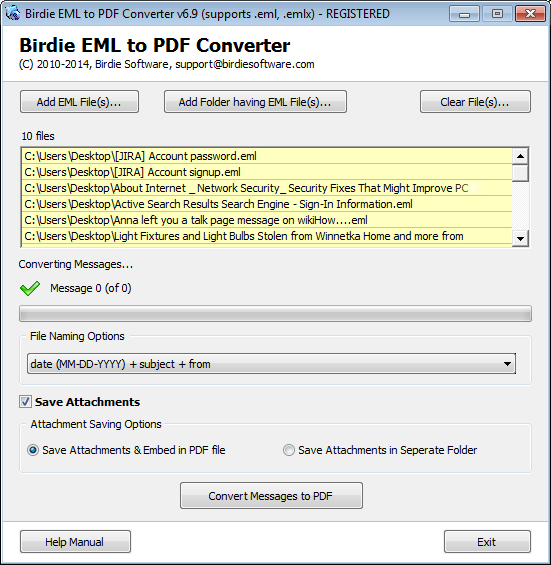Process of move Apple Mail to PDF is rising to be tremendously unproblematic and trouble-free with EML to PDF software in just one click.
Emailing is versatile for regular computer users. Different email apps have several strategies for storing emails file, but the numbers of emails apps use .EML file format for storing strategy of individual email. However Apple Mail saves email in .MBOX format, in some cases you have need to move email from Apple Mail to PDF. In most of the cases users are helpless and they cannot view .EML files in Apple environment. Here comes the question, how to deal with such type of situation. They only need to drag & drop emails from Apple Mail in individual PDF folder to store them as *.eml messages. After installing software to move EML in Adobe PDF easily and innovatively.
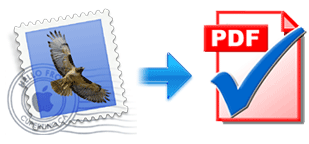
Added HOT Key Features -
Attachment Saving Options (2 different options) - Save EML Attachments in Separate PDF - Enables users to save users EML file attachment files into other separate PDF file and Save EML emails Attachments In PDF - You can store EML file/messages/folder attachments in Adobe file.
Bulk Conversion Mode of emails - Choose Add EML - You can convert single as well as multiple .EML email files at one time. and Choose Add Folder - You can also select folder which is having .EML files to convert huge amount of emails (.eml) into Adobe Acrobat PDF format.
Added with Custom File Naming Options (10 different options) - Software avails you multiple file naming to store converted Adobe PDF according to EML users need.
Windows Based Software Utility - Software perfectly works on all Windows based operating system such as, Win Vista, 98, 2000, ME, etc.